The Travails of Travel Planning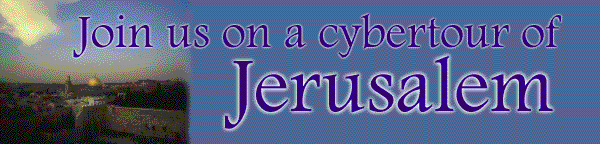
Preparing for this cybertour hasn’t been as easy as we expected.
The basic steps, we figured, were to create a website, teach Granny how to log on to it and send us messages, tell other friends and family about it, and then head over to the Holy Land, digital camera in hand.
Ha!
Okay, yes, these were the steps, but basic they were not.
This is not to say we wouldn’t recommend our mode of adventure; we simply realize now that there is a lot more to the technology-end of this trip than we anticipated.
 First, this website is the third or fourth generation, and even now
it’s not the best. For Granny, however, it works just swell, and
that’s the goal. Our point in taking this cybertour was so she could
“travel” with us, so we knew we didn’t need a lot of bells and
whistles on the website--in fact, the fewer, the better. (They just
confuse her.) If, in reading various pages, you think the layout
somewhat simplistic, just remember that you may be a bit more
proficient at netsurfing than our 87-year-old grandmother, for whom
a mouse is a challenge. Boy, did we learn that lesson quickly (hence
the second and then third generation design, and the large button
links).
First, this website is the third or fourth generation, and even now
it’s not the best. For Granny, however, it works just swell, and
that’s the goal. Our point in taking this cybertour was so she could
“travel” with us, so we knew we didn’t need a lot of bells and
whistles on the website--in fact, the fewer, the better. (They just
confuse her.) If, in reading various pages, you think the layout
somewhat simplistic, just remember that you may be a bit more
proficient at netsurfing than our 87-year-old grandmother, for whom
a mouse is a challenge. Boy, did we learn that lesson quickly (hence
the second and then third generation design, and the large button
links).
Actually, this web address itself was a second generation; we started on geocities, but not only was the address convoluted (www.geocities. com/Tropics/Cove/8701), it tended to crash the net connection of everyone who tried to open it. Not wanting to come back from our trip to learn that Granny couldn’t even access the page, we started over (Monica’s colleague Elyse suggested tripod; thanks, Elyse!).
 The next step: teaching Granny how to use a computer. She borrowed
her son-in-law’s office computer, and we proceeded to tape little
sticky labels all over, with numbers corresponding to a very
detailed, three-page list of 14 basic instructions (“push this button
to turn on the computer,” “move mouse to ‘Netscape’ image on right
side of screen, and click the left button twice, quickly,” and “hold
down the CTRL key and quickly press ‘w’ to make the ad at the top of
the webpage go away,” to name a few). “Click the mouse...” and
“quickly...” were definite difficulties, considering that Granny has
arthritis, but we worked around some of these challenges by finding
keyboard shortcuts for her wherever possible. After about three
hours, we thought she was well on her way.
The next step: teaching Granny how to use a computer. She borrowed
her son-in-law’s office computer, and we proceeded to tape little
sticky labels all over, with numbers corresponding to a very
detailed, three-page list of 14 basic instructions (“push this button
to turn on the computer,” “move mouse to ‘Netscape’ image on right
side of screen, and click the left button twice, quickly,” and “hold
down the CTRL key and quickly press ‘w’ to make the ad at the top of
the webpage go away,” to name a few). “Click the mouse...” and
“quickly...” were definite difficulties, considering that Granny has
arthritis, but we worked around some of these challenges by finding
keyboard shortcuts for her wherever possible. After about three
hours, we thought she was well on her way.
A week later, after several aborted log-in attempts on her part, four or five phone calls, and an odd email that read, “I don’t know how I got here, but I think this is where I am supposed to be”--followed by four blank lines and then another line, “I still am not sure if this is where I am supposed to be or how I got here”--we realized she probably needed another lesson.
 But now Granny’s up and surfing ... we hope! And now that we’ve also
taught her daughter (Adam’s mom) how to log on, see the website, and
send messages, Granny has someone to call if she gets stuck while
we’re gone. We hope...
But now Granny’s up and surfing ... we hope! And now that we’ve also
taught her daughter (Adam’s mom) how to log on, see the website, and
send messages, Granny has someone to call if she gets stuck while
we’re gone. We hope...
The final challenge, and definitely the most frustrating, however, was that “digital camera” aspect of the adventure. We had bought an Olympus D400-Zoom because it was one of the best rated for images, it was supposed to be Mac-friendly (that’s what we have at home), and it wasn’t too expensive (relatively speaking; it retails at $799). After reading the entire manual and spending three days getting to know the camera and practicing taking various pictures, however, we discovered that we couldn’t download a single one. We even tried to call the customer support line, but it wasn’t open on the weekends. If we couldn’t get it to work--or get in touch with tech support--while in the States, how difficult would it be if we couldn’t get it to work while in Israel?!
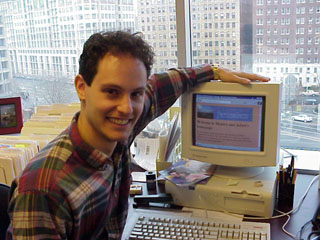 Another downside, we realized, was that Olympus digital cameras, and
in fact most cameras that use a Smart Media card to store the images,
require that the user install some sort of software to read the Smart
Media card--whether you use a Mac or a PC. Well, that was annoying!
After all, we were about to head over to Israel on vacation, and we
weren’t about to take a laptop PC with us. Granted, we would mostly
be staying with friends who had a computer, but what if--when in
Eilat, for example--we wanted to go to a cybercafe and upload images?
I highly doubt that any cybercafes would let us install software on
their computers, given all the viruses out there.
Another downside, we realized, was that Olympus digital cameras, and
in fact most cameras that use a Smart Media card to store the images,
require that the user install some sort of software to read the Smart
Media card--whether you use a Mac or a PC. Well, that was annoying!
After all, we were about to head over to Israel on vacation, and we
weren’t about to take a laptop PC with us. Granted, we would mostly
be staying with friends who had a computer, but what if--when in
Eilat, for example--we wanted to go to a cybercafe and upload images?
I highly doubt that any cybercafes would let us install software on
their computers, given all the viruses out there.
A former colleague of Monica’s had recommended the Sony Mavica, so we began to consider that one. Eri said she wanted to give her mom a really easy camera to use, and the Mavica doesn’t require any cables or software, and the images are recorded on a regular 3.5” floppy disk. The salesman at Ritz Camera told me they weren’t worth the cost (the MVC-FD71 retails at $699) because the image quality is quite poor in comparison to the Olympus, but the way we saw it, if we could get the images from the camera to the web at all, it would be an improvement on the Olympus.
We decided to buy the Mavica FD81, for $799 (the newest model, the FD91, was nearly $1,000 and thus out of our price range). We took it out of the box, plopped in the battery, put in a disk, and began playing. Very easy. Then we took out the disk, put it in the computer, and uploaded the image. Very easy. There is, it must be said, something quite comforting about a plug-and-play camera, especially when you are going to be far from any potential tech support.
The Mavica FD81 also has the fun option of making MPEG movies, with sound, too! We were planning on taking Monica’s parents’ videocam with us, but with this nifty feature, maybe we’ll save ourselves the “schlepp”!
In all, the preparation for this “vacation” reminds us just how much we really need one. So, if you need a break too, come along with us. We’ve already done the legwork, so we hope you enjoy the ride.
Click below to see what we did in the following places ...
Last updated March 6, 1999.
Click here to see our first mpeg movie. (Please be patient while it downloads; it is 263K and, depending on your server, may take awhile to work.)